Find all files of a folder
In this simple tutorial, I´ll show you how to print out a list of files in a folder. There is plenty of shareware programs which can do this, but I think that the simplest way to do this is with using Command Promt ( cmd).
1. Go to Start, then click Run. In Run option type cmd and click OK.
2. After this will open cmd.exe ,find folder which you want to print out with cmd, If you do not know how to move through the directories using cmd,
3. When you find specified folder, with this command dir > list.txt, you´ll create text document with list of files.
Example:
I want to print list of all files in folder with path E:\movies
In cmd I´ll write E: and press enter , then write cd and with TAB find folder movies and press enter . Then write dir > list.txt In folder with path E:\movies I will find text document list. txt . Open that text document and print out. It looks like this
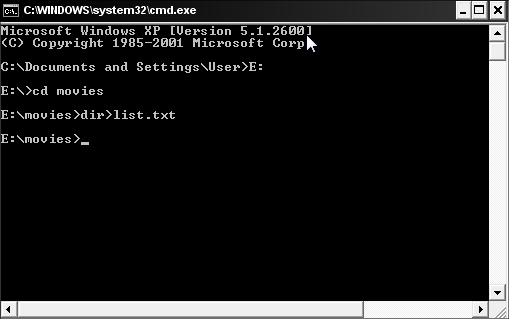
In cmd I´ll write E: and press enter , then write cd and with TAB find folder movies and press enter . Then write dir > list.txt In folder with path E:\movies I will find text document list. txt . Open that text document and print out. It looks like this
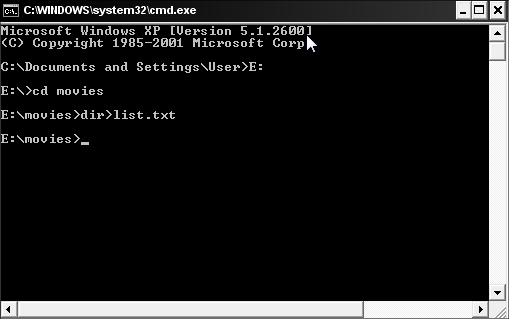
List.txt looks like this

